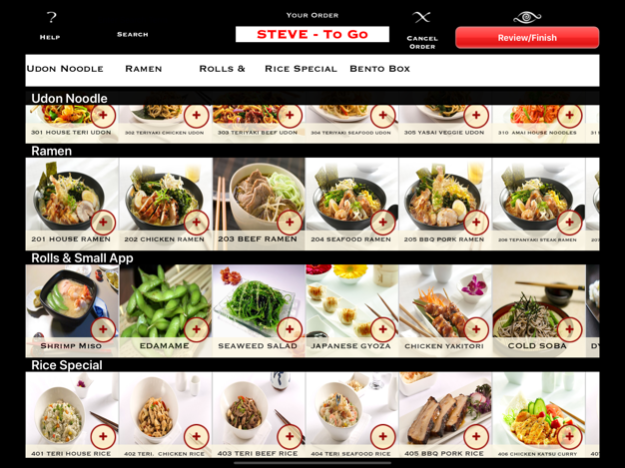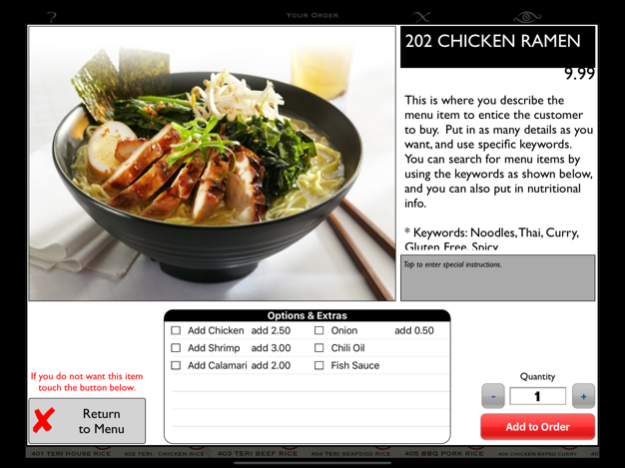RM_Kiosk 20.2020.11
Continue to app
Free Version
Publisher Description
RM Kiosk allows restaurant customers to browse menu photos and place orders from any iPad that has been networked with the Restaurant Manager POS System. When the iPad is fitted with a Magnetic Swipe Reader (MSR), customers may pay for their purchase, as well.
Whether iPads are housed in special enclosures for use as stationary kiosks or handed out like menus, the RM Kiosk apps helps restaurateurs:
INCREASE REVENUE:
Up-selling is automatic when customers can browse attractive photos & graphical coupons.
SPEED SERVICE:
Guests no longer need to wait for a waiter or cashier to take their order.
REDUCE PAYROLL:
Fewer staff are needed when self-service is available.
IMPROVE CUSTOMER SATISFACTION:
Faster service & photos that show customers what to expect, improve customer satisfaction and repeat business.
Because RM Kiosk integrates with the Restaurant Manager POS system, it’s easy to add menu items on the fly and promote specials like happy hours or BOGO (Buy One Get One Free) coupons. Restaurant Manager Website: http://www.rmpos.com/
This app requires iOS 12 or higher.
Nov 30, 2020
Version 20.2020.11
User interface and performance improvements.
About RM_Kiosk
RM_Kiosk is a free app for iOS published in the Office Suites & Tools list of apps, part of Business.
The company that develops RM_Kiosk is Action Systems, Inc.. The latest version released by its developer is 20.2020.11.
To install RM_Kiosk on your iOS device, just click the green Continue To App button above to start the installation process. The app is listed on our website since 2020-11-30 and was downloaded 9 times. We have already checked if the download link is safe, however for your own protection we recommend that you scan the downloaded app with your antivirus. Your antivirus may detect the RM_Kiosk as malware if the download link is broken.
How to install RM_Kiosk on your iOS device:
- Click on the Continue To App button on our website. This will redirect you to the App Store.
- Once the RM_Kiosk is shown in the iTunes listing of your iOS device, you can start its download and installation. Tap on the GET button to the right of the app to start downloading it.
- If you are not logged-in the iOS appstore app, you'll be prompted for your your Apple ID and/or password.
- After RM_Kiosk is downloaded, you'll see an INSTALL button to the right. Tap on it to start the actual installation of the iOS app.
- Once installation is finished you can tap on the OPEN button to start it. Its icon will also be added to your device home screen.